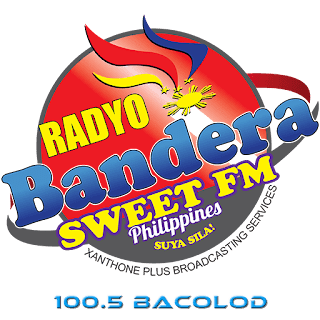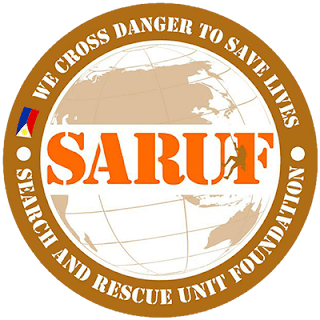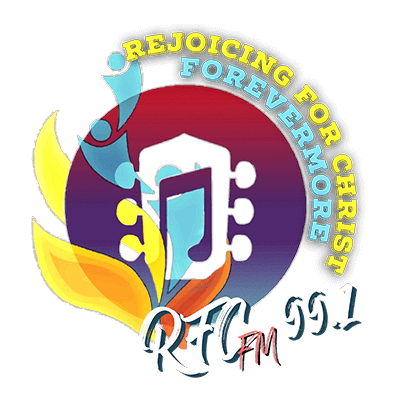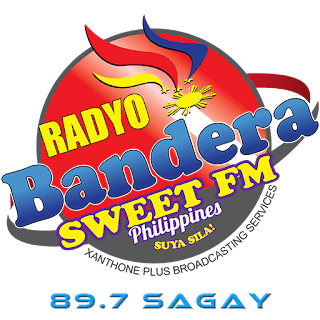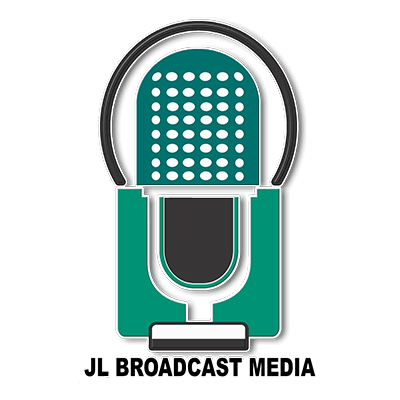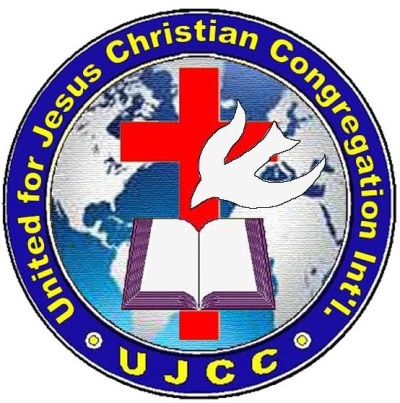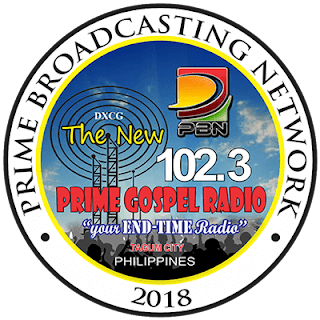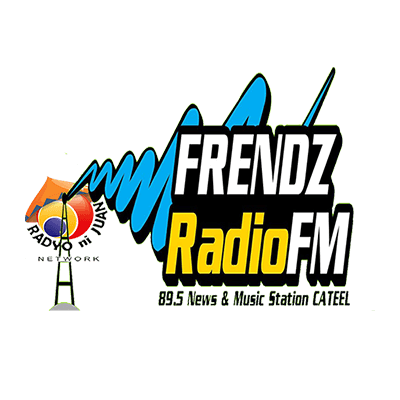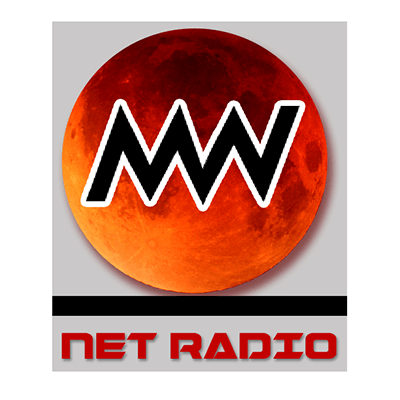How can I change my Centova Admin Password?
- Login to your client area -> https://www.amfmph.net/members/clientarea.php
- In menu, select Services->My Services->Select your services you want to update.
- In product menu, select change Password.
- Type your password and save changes.
- Your Centova Cast admin password is now changed.